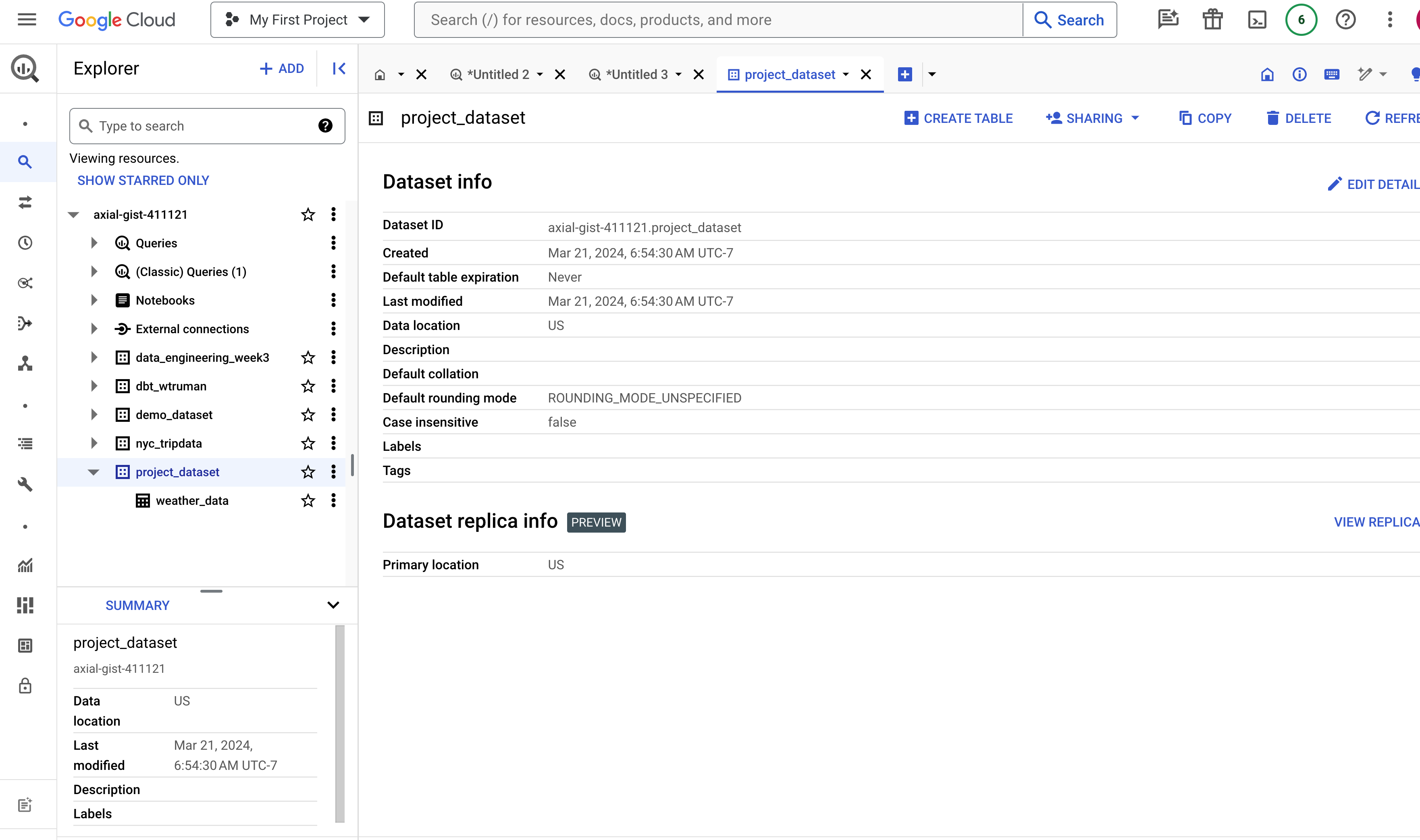Infrastructure Provisioning
Overview
This document describes the infrastructure provisioning for this project.
The Google Cloud Storage bucket and Big Query dataset needed for this project are provisioned by Terraform.
Prerequisites
- GCP Project
- Terraform
- GCP IAM Service Account with the following permissions
- BigQuery Data Editor
- BigQuery Job User
- BigQuery User
- Storage Admin
- make
Provisioning Steps
Step 0
Terraform needs GCP credential in order to provision resources. The credential file location is specified in variables.tf
An example configuration:
variable "credentials" {
description = "GCP Credentials"
default = "../application_default_credentials.json"
}
Step 1
This step initializes the directory and ready for running Terraform command.
make tf_init
Step 2
This command executes the terraform plan command and give us an overview of resources that will be created.
make tf_plan
Terraform used the selected providers to generate the following execution plan. Resource actions are indicated with the following symbols:
+ create
Terraform will perform the following actions:
# google_bigquery_dataset.project_dataset will be created
+ resource "google_bigquery_dataset" "project_dataset" {
+ creation_time = (known after apply)
+ dataset_id = "project_dataset"
+ default_collation = (known after apply)
+ delete_contents_on_destroy = false
+ effective_labels = (known after apply)
+ etag = (known after apply)
+ id = (known after apply)
+ is_case_insensitive = (known after apply)
+ last_modified_time = (known after apply)
+ location = "US"
+ max_time_travel_hours = (known after apply)
+ project = "axial-gist-411121"
+ self_link = (known after apply)
+ storage_billing_model = (known after apply)
+ terraform_labels = (known after apply)
}
# google_storage_bucket.project-bucket will be created
+ resource "google_storage_bucket" "project-bucket" {
+ effective_labels = (known after apply)
+ force_destroy = true
+ id = (known after apply)
+ location = "US"
+ name = "data-engineering-zoomcamp-2024-project"
+ project = (known after apply)
+ public_access_prevention = (known after apply)
+ self_link = (known after apply)
+ storage_class = "STANDARD"
+ terraform_labels = (known after apply)
+ uniform_bucket_level_access = (known after apply)
+ url = (known after apply)
+ lifecycle_rule {
+ action {
+ type = "AbortIncompleteMultipartUpload"
}
+ condition {
+ age = 1
+ matches_prefix = []
+ matches_storage_class = []
+ matches_suffix = []
+ with_state = (known after apply)
}
}
}
Plan: 2 to add, 0 to change, 0 to destroy.
Step 3
This command executes the terraform apply command to actually create resources.
make tf_apply
Output:
Terraform used the selected providers to generate the following execution plan. Resource actions are indicated with the following symbols:
+ create
Terraform will perform the following actions:
# google_bigquery_dataset.project_dataset will be created
+ resource "google_bigquery_dataset" "project_dataset" {
+ creation_time = (known after apply)
+ dataset_id = "project_dataset"
+ default_collation = (known after apply)
+ delete_contents_on_destroy = false
+ effective_labels = (known after apply)
+ etag = (known after apply)
+ id = (known after apply)
+ is_case_insensitive = (known after apply)
+ last_modified_time = (known after apply)
+ location = "US"
+ max_time_travel_hours = (known after apply)
+ project = "axial-gist-411121"
+ self_link = (known after apply)
+ storage_billing_model = (known after apply)
+ terraform_labels = (known after apply)
}
# google_storage_bucket.project-bucket will be created
+ resource "google_storage_bucket" "project-bucket" {
+ effective_labels = (known after apply)
+ force_destroy = true
+ id = (known after apply)
+ location = "US"
+ name = "data-engineering-zoomcamp-2024-project"
+ project = (known after apply)
+ public_access_prevention = (known after apply)
+ self_link = (known after apply)
+ storage_class = "STANDARD"
+ terraform_labels = (known after apply)
+ uniform_bucket_level_access = (known after apply)
+ url = (known after apply)
+ lifecycle_rule {
+ action {
+ type = "AbortIncompleteMultipartUpload"
}
+ condition {
+ age = 1
+ matches_prefix = []
+ matches_storage_class = []
+ matches_suffix = []
+ with_state = (known after apply)
}
}
}
Plan: 2 to add, 0 to change, 0 to destroy.
Do you want to perform these actions?
Terraform will perform the actions described above.
Only 'yes' will be accepted to approve.
Enter a value: yes
google_bigquery_dataset.project_dataset: Creating...
google_storage_bucket.project-bucket: Creating...
google_bigquery_dataset.project_dataset: Creation complete after 1s [id=projects/axial-gist-411121/datasets/project_dataset]
google_storage_bucket.project-bucket: Creation complete after 1s [id=data-engineering-zoomcamp-2024-project]
Apply complete! Resources: 2 added, 0 changed, 0 destroyed.
Result
- A GCP bucket called
data-engineering-zoomcamp-2024-projecthas been created.
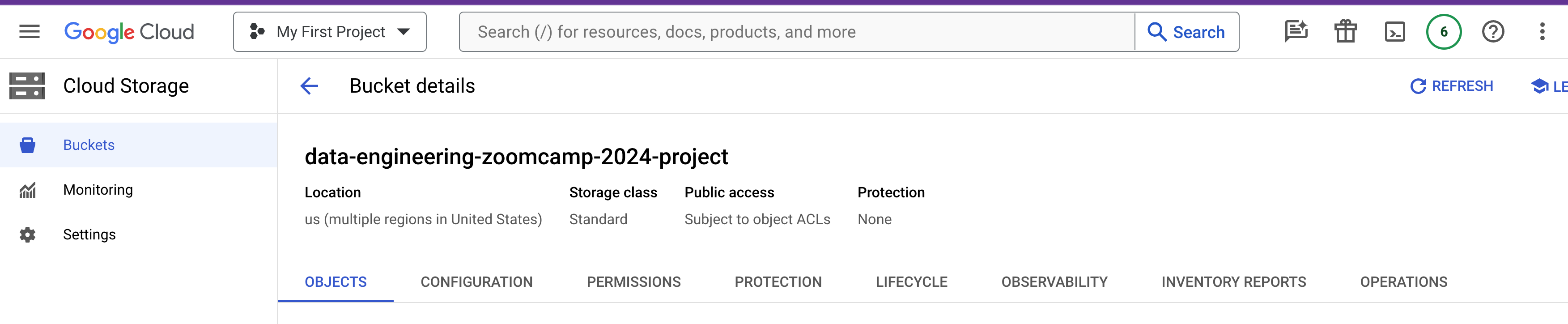
- A BigQuery dataset called
project_datasethas been created.